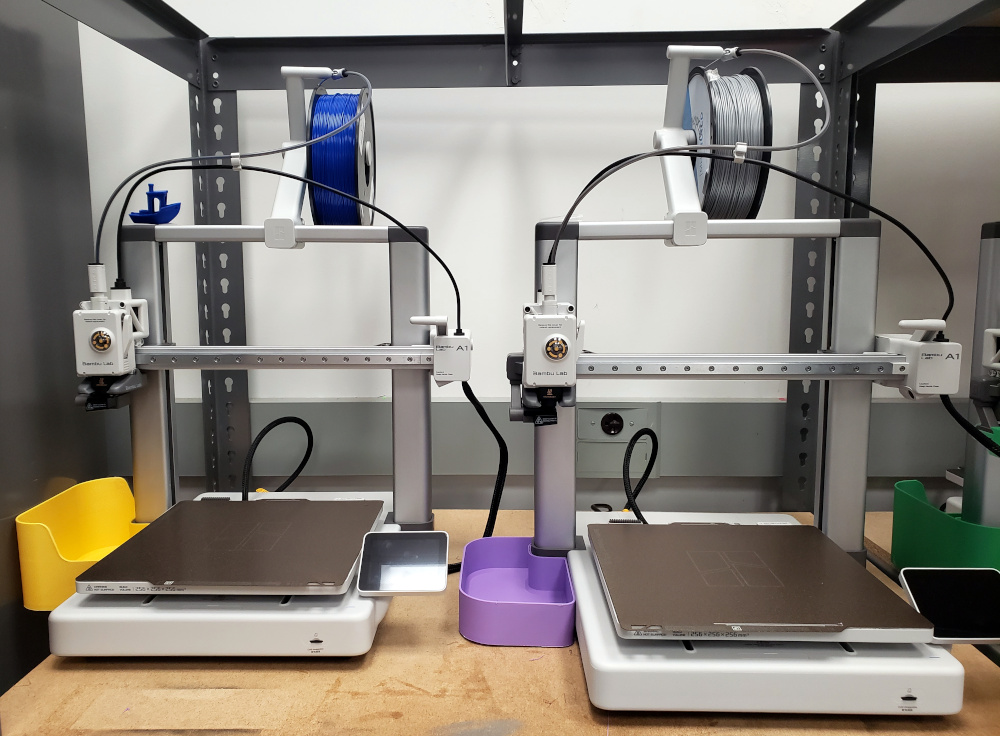
¶ Introduction
The following page is intended as an introduction to the Bambu A1 3D printers.
¶ Shop Access
A membership or day pass is required to access 3D Printing.
The workshop 3D Printing provides additionl training, but is not required before using the printers.
¶ Machine Reservations
You can make machine reservations in the following ways:
Click to expand
- In person at the front desk.
- Reserve a machine any time through our Mind Body Portal.
- Call the front desk during business hours at (410) 862-0424.
- Email us at frontdesk@openworksbmore.com. Please include your name, the machine you'd like to reserve, and the date(s) and times of the reservation(s).
Open Works recommends slicing your file before making a machine reservation. The slicer will provide a time estimate which you may use to accurately book your reservation.
¶ Machine Overview
The Bambu A1 printers use a heated extruder and a gcode file to print three-dimensional objects with PLA filament. 3D prints can be used as a step in the prototyping process, or they can be created as finished sculptural objects in their own right.
There are six Bambu A1 printers available.
¶ Parts of the Machine
Click to see a labeled diagram of the printer!
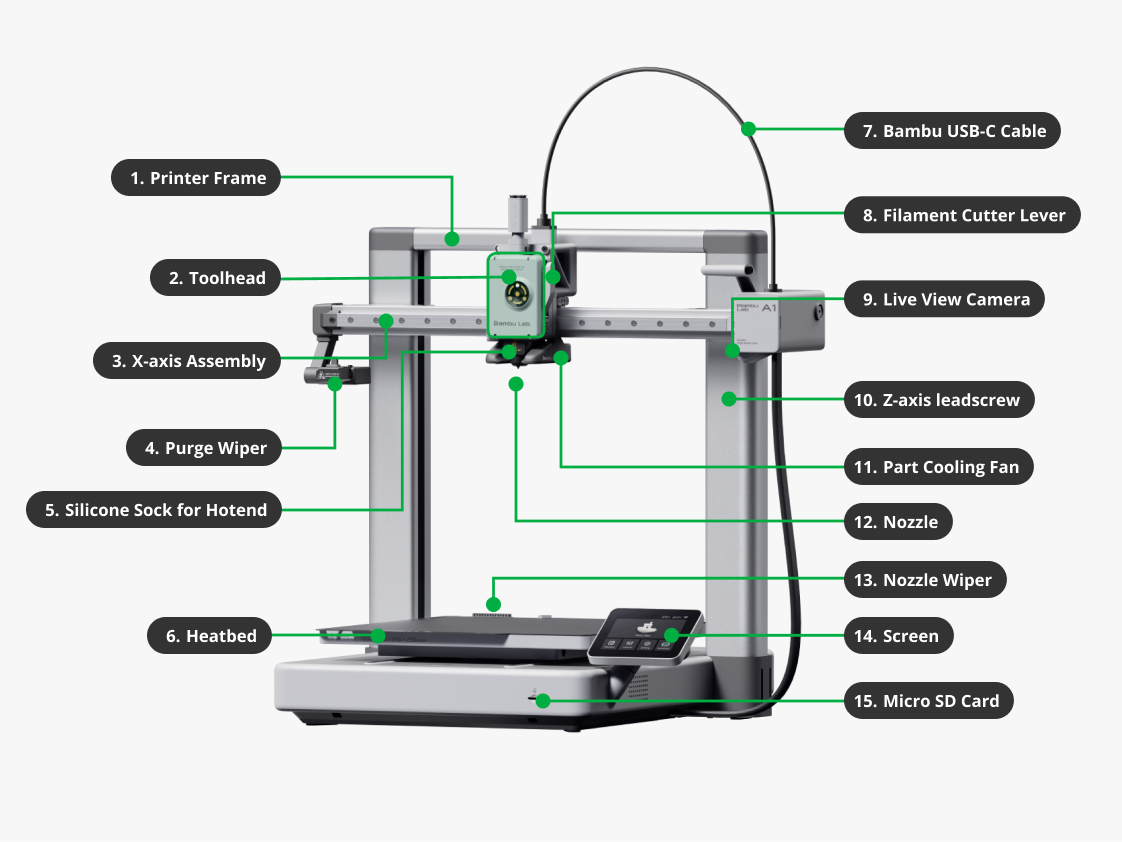
¶ Materials
If a filament is not listed you can assume the material is not allowed.
¶ Acceptable Materials:
PLA
PETG
¶ Use with Caution and Proper Technique:
¶ Forbidden Materials:
ABS
Nylon
TPU
¶ Safety and setup
Personal Protective Equipment (PPE):
• As in all of the shops, sturdy, close-toed shoes must be worn at all times for traction and stability.
For more information on shop safety visit 3D Printing under "Safety."
- The nozzle and bed of the 3D printers get
hot! Do not touch the nozzle or the bed while they are
hot!
¶ Slicing
- Use the program Orca found on the computers in the 3D printing lab
- Open the model in Orca
- Make any final adjustments to the model
- Select the printer you will be printing on from the slicer drop-down menu.
- Select the filament you will be printing with. (PLA or PETG)
- Then slice the model.
- Use "send to printer" to send the sliced model to the printer.
You can save a .gcode file, but you don't need to.
¶ Preparing the Printer
Make sure you have reserved the machine for more than the print time estimated by the slicer.
¶ Loading Filament
Check to make sure there is enough filament to print your model.
To load filament:
- Push filament into the Bowden tube until it reaches the toolhead
- On the controller, tap "Load Filament" on the main menu
- The machine will take over and display a checklist for you to follow along with
¶ Bed leveling
The Bambu A1 has completely automatic bed leveling and will perform this procedure itself.
¶ Multi-Color Printing/AMS Lite Usage
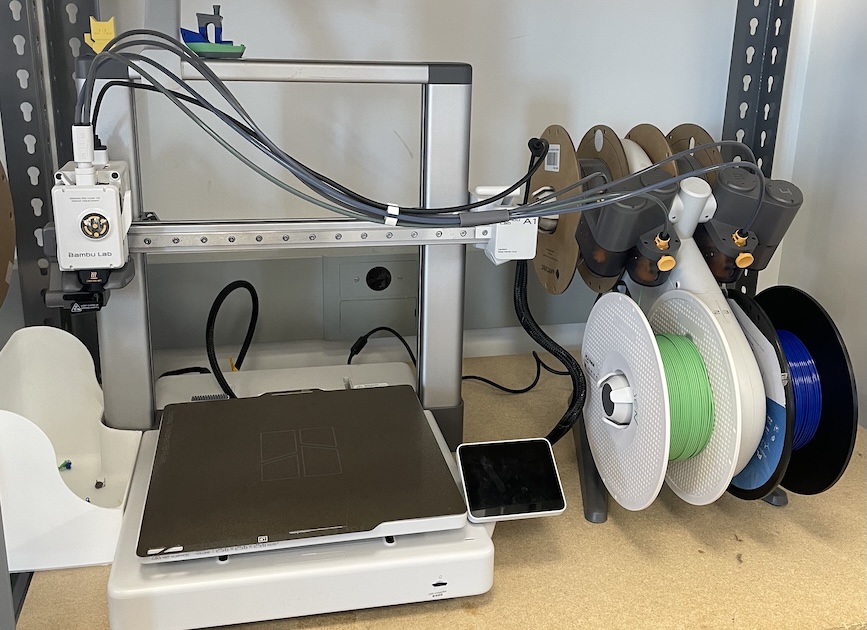
Two of the reservable 3D Printers come equipped with Bambu's Automated Material System (AMS) Lite module. This AMS Lite enables automated multi-color 3D printing.
Multi-Color printing is possible without use of the AMS Lite, but this module makes color changes programmable and automatic. The benefit of this system is that it relieves the operator of manually programming and completing filament changes on a conventional one spool 3D printer.
This is multi-color printing not a multi-material printing process! Only prints using the same type of material will work (i.e. all PLA in different colors).
¶ AMS usage Policies
- AMS Lites should only be reserved for multi-color prints
- Fiber-filled filaments are prohibited on all A1s (Carbon Fiber, Wood, Glitter, etc.)
- Members are charged for weight of print (including supports) and the purged material between color changes at $.03/gram
Find out more about using the AMS here.
¶ Printing the Model
Use Orca on the computers in the 3D printing lab to send your sliced model to the printer.
If you are not there when your print completes, a Community Technician will remove the print from the printer and weigh it at the front desk.
¶ Post Processing
If the print is still on the machine, gently break it free of the build plate and bring it to the front desk to be weighed and the filament used paid for.
Clean up any support material and stray threads.
¶ Machine Maintenance
All machine maintenance pages are only accessible to Staff. All machine maintenance is only to be done by Staff.
¶ Removing Broken or Jammed Filament from the Bowden tube
- Press in the black parts where the tube connects to the machine.
- While pressing in, pull the tube out.
- With the tube detatched, push another pieces of filament through the tube to poke the broken pieces out.
¶ Removing Broken Filament from the Hot End
- Front cover and hot end can be removed without tools
- Remove the broken filament.
¶ Calibration
Running a Calibration Print on the Bambu A1 is just a regular print with a specific file. Lately the CaliCat (Calibration Cat) has been used. The calibration print will be placed on or near each printer in the morning.
¶ Cleaning the Print Bed
Materials: Dish soap, lint free cloth or sponge
- If the print bed is hot, wait for it to cool.
- Remove any stuck on debris with plastic tools to avoid scratching the build plate.
- Remove the build plate from the machine and take it to a sink.
- Wash your hands to avoid transferring more oils to the plate during and after cleaning.
- Add some dish soap to a lint free cloth or a dedicated sponge that won't be also used to clean dishes.
- Scrub the surface of the build plate all over with the cloth.
- Dry the build plate thoroughly with a lint free cloth until no moisture remains on the plate. If needed, used compressed air to remove all moisture.
- Holding the plate by the edges, reinstall the build plate on the machine.
¶ Removing Clogs from the Nozzle
Official Guide, and summary:
- Preheat the nozzle to melt the plastic.
- Insert a small wire, needle, or cleaning probe to dislodge the jam.
- Manually feed filament or use the 'load filament' command to feed filament. Look for even extrusion.
- Repeat if needed.
¶ Cleaning or changing the Hot End/Nozzle
¶ Troubleshooting
All troubleshooting pages are only accessible to Staff. All troubleshooting is only to be done by Staff.
¶ SD Card formatting
Resolve the SD Card issue by formatting both in the printer itself and the PC.
To format the SD card on PC:
Right-clicking the drive in the file explorer and selecting the formatting option will lead to the screen, the file system should be on FAT32, not exFAT.
¶ References
Product Page
Bambu manual
Bambu AMS Lite Wiki
Bambu Multi-Color Printing Wiki
¶ Video Walkthroughs
- Loading Filament into the AMS Lite Module (Youtube | Jonathan Fox)
¶ Resupply Form
Click here to report any consumables needing to be replenished.
¶ Glossary
%%TERM
%%definition/description of term