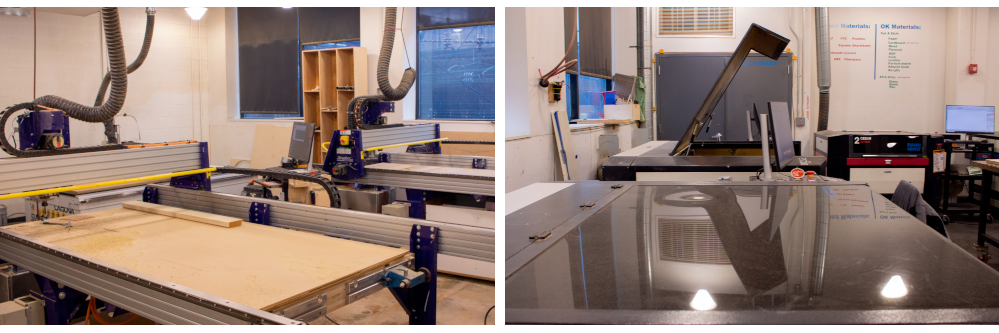
¶ Introduction
This shop guide is intended to supplement the safety classes offered for Digital Fabrication Shop here at Open Works. It is a helpful resource for beginners looking to expand their knowledge, and can also serve as a reminder for more experienced users. To help new users get acclimated to the lingo, technical terms throughout this document are linked to definitions in the page's footnotes.
¶ Community workshop culture
The shops here are a shared space, with a community of users at all different experience levels. Open Works strives to foster a welcoming environment where folks feel comfortable asking questions and learning. Community Technicians are also available to help and answer questions about any tools or processes you are unfamiliar with. It is always better to ask questions than use a tool in an unsafe way. Even experts sometimes need to be reminded of good habits!
¶ Shop Etiquette
- The Digital Fabrication Shop is a shared space, so please be mindful of community members working around you and respect each other's space and belongings.
- Pay attention to the area around and behind you as you work.
- Do not distract anyone using a machine.
No food or drinks allowed in Digital Fabrication!
¶ Cleanup
Everyone is expected to clean up after themselves during and after using any shops, labs, or classrooms. Use the brooms and other cleaning supplies provided to clean your work station as you go. Turn off machines and return tools to their storage location after each use. Community Technician's will ask you to begin cleaning up 30 minutes prior to closing. Please be mindful that we share this space with everyone and its all of our responsibilities to keep things neat and orderly.
¶ Shop Access
A membership or day pass is required to access Digital Fabrication.
The following safety classes are required to access specific machines in the shop:
- Laser 1: Shop Safety
- Gives you access to the Boss Laser Cutter.
- CNC Router 1: Shop Safety
- Gives you access to the ShopBot PRSalpha CNC router.
- CNC Router 2: Laguna
- Gives you access to the Laguna Swift CNC Router.
¶ Shop Hours
Before your visit, please ensure the shop is open for use. The shop is closed for general use when there are classes and special events booked in the space.
The shop's weekly class schedule and other scheduled events are posted on the shop door and communicated via email. Please plan accordingly.
For reference, the building hours are as follows:
Monday to Friday: 9 a.m. - 9 p.m.
Saturday: 9 a.m. - 5 p.m.
Sunday: Noon - 5 p.m.
Community Technicians will ask you to begin clean up 30 minutes before the building is closed, so ensure that you have allotted enough time in your reservation for cleanup.
¶ Machines
¶ Machine Info Pages
Contains all the guides and reference material for each machine
¶ Machine Reservations
You can make machine reservations in the following ways:
- In person at the front desk
- Reserve a machine any time through our Mind Body Portal.
- Call the front desk during business hours at (410) 862-0424.
- Email us at frontdesk@openworksbmore.com. Please include your name, the machine you'd like to reserve, and the date(s) and times of the reservation(s).
¶ Other Equipment
¶ Consumables
Some small items are available for free to shop users as part of their membership or class. Please be mindful that these are finite resources and use as frugally as possible.
Consumables include:
- Nylon nails
- Masking tape
- Glue (Titebond 1)
¶ Materials Available for Purchase
- 12" x 24" x 1/8" Baltic Birch Plywood
- 4' x 8' x 1/2" (LIMITED) Import Birch
¶ Suppliers
¶ Sheet Goods
Chesapeake Plywood
3400 E. Biddle Street, Baltimore, MD 21213
410-469-6049
¶ Plastics
Total Plastics
5424 Pulaski Highway, Baltimore, MD 21205
410-483-1122
Piedmont Plastics
7045 Troy Hill Drive, Suite 450, Elkridge, MD 21075
301-881- 7900
House of Foam
1004 Russell Street, Baltimore, MD 21230
410-727-0982
¶ Safety
¶ Proper Attire and Protective Gear
- As in all of the shops, sturdy, close-toed shoes must be worn at all times for traction and stability, and to protect your feet.
- Long hair, jewelry, and loose clothing must be tied back to prevent getting caught in moving parts.
- Safety glasses: Due to the risk of flying debris, safety glasses should be worn in the CNC and Laser Shop at all times. Regular eyeglasses can be warn in lieu of safety glasses or underneath them.
- Earmuffs: While machines are running, the volume in the shop can reach in excess of 100 decibels, which can cause permanent hearing damage after just 15 minutes of exposure. Ear protection is not required, but highly recommended, and provided to borrow at the entrance to the shop.
- Respiratory safety: The Digital Fabrication Shop is equipped with a dust collection and air filtration system to remove debris and particles from the work area, however, fine particles created by cutting and milling certain woods and composite materials are still airborne and can cause allergies and serious long-term health problems. Wear a dust mask or a NIOSH certified respirator to reduce your exposure.
¶ Fire Safety
¶ Extinguisher and First Aid Kit Location
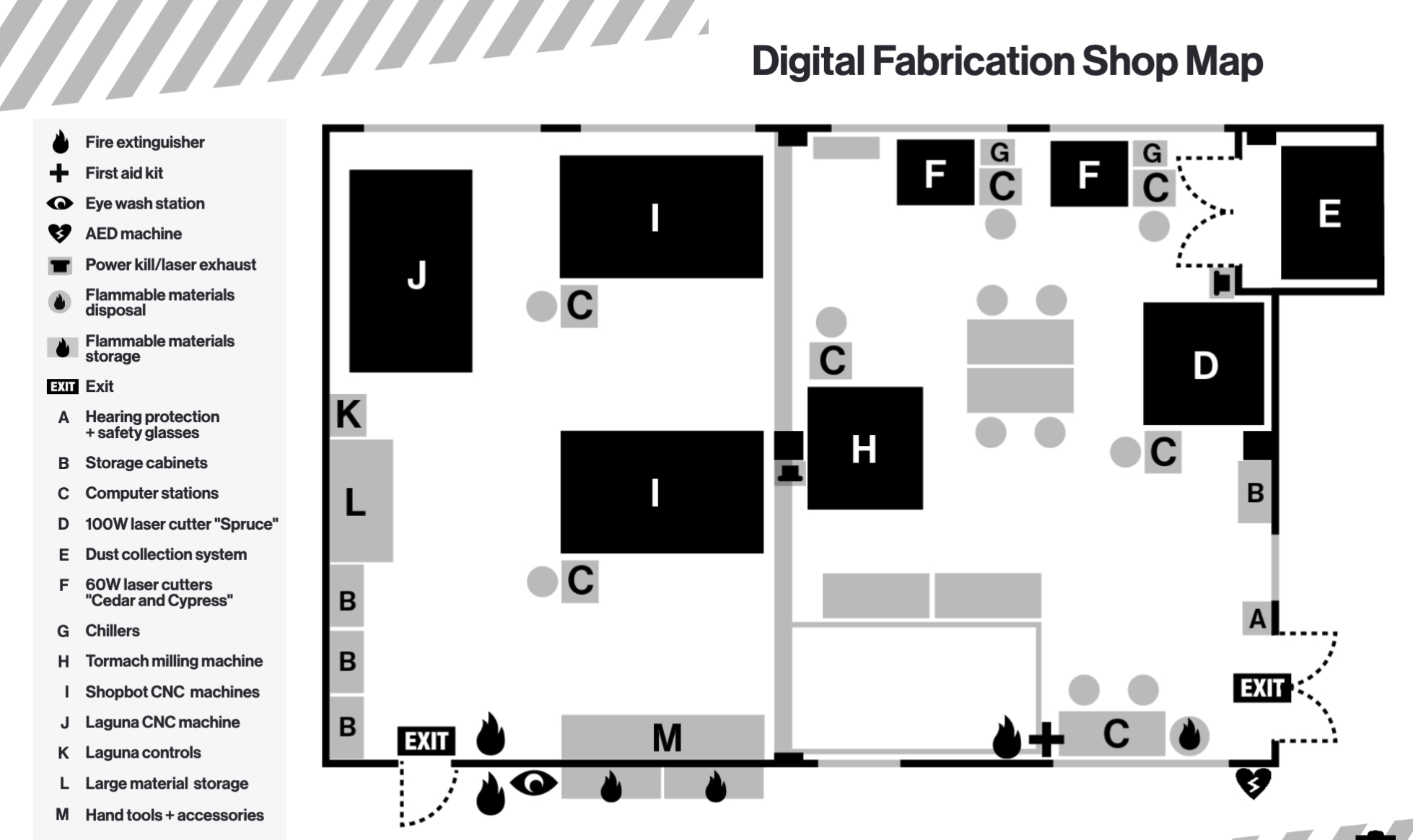
¶ Common Flash Points
Make sure the settings for each piece of equipment are correct. Take care to note the location of an extinguisher before beginning to work. Sawdust and debris build-up in the machines can be a fire hazard in the shop. If you smell burning, stop work immediately and locate the source. Location of dust build up may vary. Ask a Community Technician for assistance when cleaning machines out.
See Emergency Procedures page for more detailed emergency protocols.
¶ Project Storage
The availability of project storage depends on which area you are working in, intend to leave it in, and how many other people are storing a project there.
The best place to store a project is, if you have a microstudio, in your microstudio or to rent additional storage. It is also possible to get daily or temporary storage- ask for availability at the front desk.
The areas upstairs do not offer in-shop storage.
Downstairs, the Wood Shop, Digital Fabrication, and Metal Shop do offer some limited in-shop storage. To store a project in these areas you MUST get a Project Tag signed off by a Community Technician.
Projects without proper tags and approval will be thrown out.
¶ Reference Guides and General Assistance
Open Works strives to foster a welcoming environment where folks feel comfortable asking questions and learning.
In addition to this online wiki, manuals and other reference materials are on or near each machine in the shops. You can also look up each machine page in this wiki for general guides and reference information.
¶ Community Technicians
Please do not hesitate to ask our Community Technicians if you need a refresher on how to operate a machine or tool. It is always better to ask questions than use a tool in an unsafe way. Even experts sometimes need to be reminded of good habits!
If any tool or machine needs attention, please alert a Community Technician as soon as possible.