
¶ Introduction
The following page acts as a guide and introduction to the Epson Perfection V800 Photo color scanner.
¶ Shop Access
A membership or day pass is required to access Digital Media.
¶ Machine Reservations
The scanner does not require a machine reservation and is available on a first-come first-serve basis.
¶ Machine Overview
The Epson Perfection V800 Photo scanner is an archival and documentation tool for artists and photographers. The maximum reslution of an image scanned with the V800 is 12,800 x 12,800 dpi. The V800 is equipped to scan film slides.
¶ Machines Available
- Open Works has one Epson Perfection V800 Photo color scanner.
¶ Parts of the Machine
Click to expand
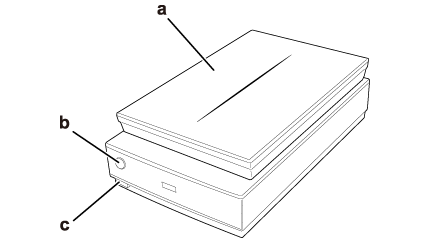
a. Scanner cover
b. Start button
c. Power button
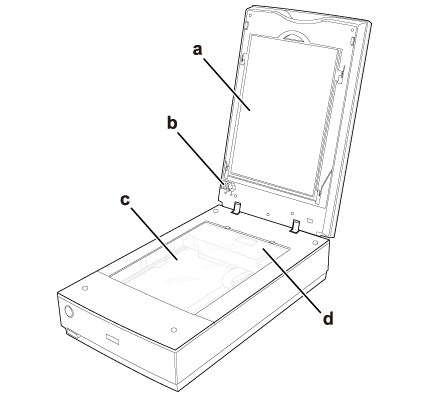
a. Document mat
b. Transparency unit transportation lock
c. Document table
d. Carriage
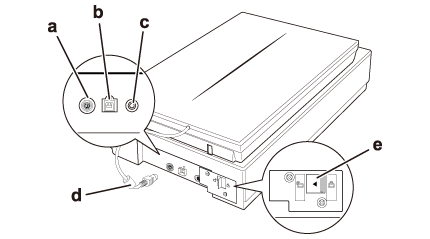
a. Option interface connector
b. USB interface connector
c. DC inlet
d. Cover cable
e. Scanner transportation lock
¶ Material Considerations
¶ Acceptable Materials:
Film slides
Illustrations on paper
Original artworks
Magazines
Novels
Newspapers
¶ Forbidden by law:
Bank bills
Coins
Government-issued marketable securitie
Government bond securities
Municipal securities
Unused postage stamps
Pre-stamped postcards
All other official postal items bearing valid postage
Government-issued revenue stamps, and securities issued according to legal procedure
¶ Forbidden by Open Works:
Anything sticky or abrasive that would damage the scanner bed
¶ Safety
Personal Protective Equipment (PPE):
• Sturdy, close-toed shoes must be worn in all shops for traction and stability.
For more information on shop safety visit Digital Media under "Safety."
No food or drink is allowed in Digital Media!
¶ Simple Scan
- Turn on scanner using the power button on the lower left of the front. Press and release, a green light will appear.
- Make sure the scanner is connected to the computer. Follow the USB cord between the computer and the scanner.
- On the computer, start EPSON Scanner program.
- Adjust settings.
- Click "Preview". If needed, readjust settings.
The scanner will do a 'quick' scan to let you test the settings. The preview is at a much lower resolution than the final image will be.
- When ready, click "Scan". The scanner will do a 'slow' scan and save the image for you.
- Be sure to save this image to a personal drive (usb flash drive or cloud storage)!
This scanner is very capable but it is impossible to cover every use scenario on a wiki page. Please refer to the User's Guide for more complex tasks.
¶ Machine Maintenance
All machine maintenance pages are only accessible to Staff. All machine maintenance is only to be done by Staff.
¶ Clean the glass
Do not use a hard brush, alcohol, or paint thinner to clean the product or you may damage it.
Do not use oil or other lubricants inside the product or let water get inside it.
Do not open the product case.
Do not press the surface of the scanner glass with any force and be careful not to scratch or damage the scanner glass. A damaged glass surface can decrease the scan quality.
- Turn off the scanner using the power button.
- Unplug the AC power cord.
- Disconnect the USB cable.
- Clean the outer case with a cloth dampened with mild detergent and water.
- If the scanner glass gets dirty, clean it with a soft dry cloth. If the glass surface is stained with grease or some other hard-to-remove material, use a small amount of glass cleaner on a soft cloth to remove it. Wipe off all remaining liquid.
Do not spray glass cleaner directly on the scanner glass.
- Remove the document mat and clean the transparency unit window in the same manner as the scanner glass.
¶ Troubleshooting
All troubleshooting pages are only accessible to Staff. All troubleshooting is only to be done by Staff.
¶ References
Epson Perfection V800 Photo/V850 Pro User's Guide
¶ Video Walkthroughs
¶ Resupply Form
Click here to report any consumables that need replenishment.
¶ Glossary
%%TERM
%%definition/description of term