
¶ Introduction
Our digital media studio can output full-size blueprints, cut-vinyl stickers, and stunning archival-quality photo prints. Use it to document your next project or make wall graphics for a gallery show.
¶ Community workshop culture
The shops here are a shared space, with a community of users at all different experience levels. Open Works strives to foster a welcoming environment where folks feel comfortable asking questions and learning. Community Technicians are also available to help and answer questions about any tools or processes you are unfamiliar with. It is always better to ask questions than use a tool in an unsafe way. Even experts sometimes need to be reminded of good habits!
¶ Shop Etiquette
- The Digital Media Lab is a shared space, so please be mindful of others working.
- Pay attention to the area around and behind you before you begin work.
- Do not distract anyone using a machine.
Absolutely no food or drinks within the Digital Media Lab!
¶ Cleanup
Everyone is expected to clean up after themselves during and after using any shops, labs, or classrooms. Use the brooms and other cleaning supplies provided to clean your work station as you go. Turn off machines and return tools to their storage location after each use. Community Technicians will ask you to begin cleaning up 30 minutes prior to closing. Please be mindful that we share this space with everyone and its all of our responsibilities to keep things neat and orderly.
¶ Shop Access
A membership or day pass is required to access Digital Media.
¶ Digital Media Hours
Before your visit, please ensure Digital Media is open for use. The shop is closed for general use when there are classes and special events booked in the space.
The shop's weekly class schedule and other closures will be posted on the shop door and communicated via email. Please plan accordingly.
Community Technicians will ask you to begin cleaning up 30 minutes prior to closing so please allot extra time in your schedule if you plan to work in the shop until closing.
¶ Tools
The tools in Digital Media are available on a first-come first-serve basis. However, in order to budget time fairly, please talk to a Community Technician if you are planning a large project or have an important deadline.
¶ Machine Info Pages
- Printers
- Scanner
- Photo backdrop
- 6 Mac workstations with Adobe Creative Suite
- Vinyl cutter
- Button Maker
- Mat Cutters
- Guillotine cutters
- X-acto blades
- cutting mats
¶ Printer Comparison Chart
| Number of Machines | Name | Nickname | Print Width | Glossy Paper | Matte Paper | Roll Paper | Cut Sheets |
|---|---|---|---|---|---|---|---|
| 1 | Epson SureColor T5270 | Samantha | 36" | ||||
| 1 | Epson SureColor P800 | Charlotte | 17" | ||||
| 1 | Epson SureColor P800 | Miranda | 17" |
If you want to laminate something, ask at the Front Desk to purchase laminator sheets and have a Community Technician operate the laminator for you.
If you want to have something printed on regular 8.5x11 and 11x17 papers, email the file to the Front Desk and specify:
⋅ color or black and white
⋅ single or double sides
⋅ upon request, stapling and hole punching is available
⋅ if the requester is a member, the default is to charge the card on file. Otherwise, the requester must specify another way to pay
¶ Consumables
- Vinyl
- Photo papers in several sizes
- "Computer" printer papers in several sizes
Ask at the Front Desk about the availability of materials and the prices for them. There is a discount for bringing your own ink.
¶ Safety
¶ Proper Attire and Protective Gear
- As in all of the shops, sturdy, close-toed shoes must be worn at all times for traction and stability.
¶ Fire Safety
¶ Extinguisher and First Aid Kit Location
Click to expand map!
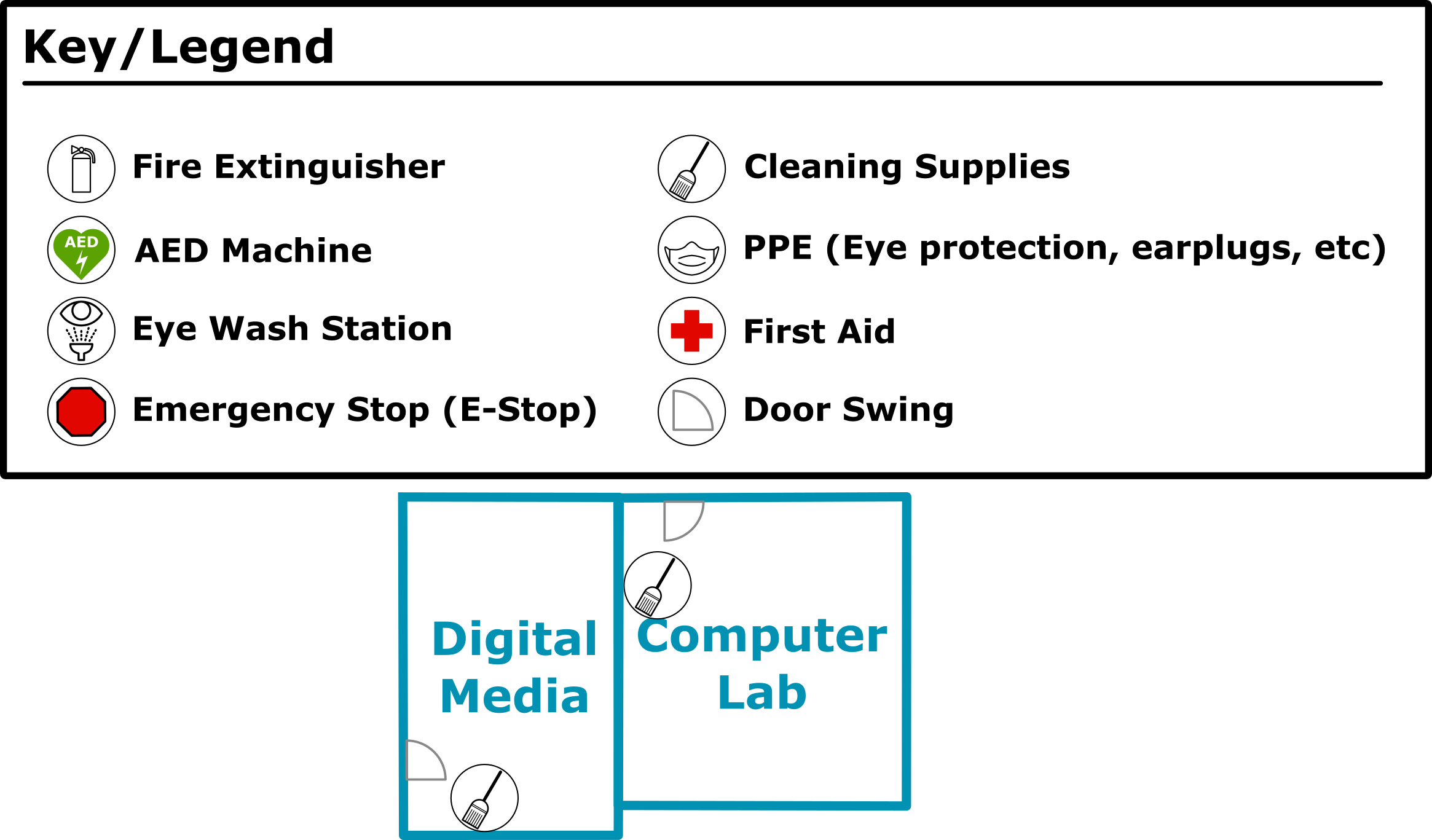
¶ Other Hazards
See Emergency Procedures page for more detailed emergency protocols.
¶ Project Storage
The availability of project storage depends on which area you are working in, intend to leave it in, and how many other people are storing a project there.
The best place to store a project is, if you have a microstudio, in your microstudio or to rent additional storage. It is also possible to get daily or temporary storage- ask for availability at the front desk.
The areas upstairs do not offer in-shop storage.
Downstairs, the Wood Shop, Digital Fabrication, and Metal Shop do offer some limited in-shop storage. To store a project in these areas you MUST get a Project Tag signed off by a Community Technician.
Projects without proper tags and approval will be thrown out.
¶ Reference Guides and General Assistance
Open Works strives to foster a welcoming environment where folks feel comfortable asking questions and learning.
Apart from this Wiki, manuals and other reference materials are on or near each machine in the shops. You can also look up each machine page in this wiki for general guides and reference information.
¶ Community Technicians
Community Technicians are available to help and answer questions about any tools or processes you are unfamiliar with. It is always better to ask questions than use a tool in an unsafe way. Even experts sometimes need to be reminded of good habits!
If any tool or machine needs attention, please alert a Community Technician as soon as possible.