

¶ Introduction
The LD-002H is a 3D printer which utilizes UV curing resin instead of filament. There are more safety considerations to be aware of when 3D printing with resin, resin releases fumes and can cause severe irritation and allergic reactions if skin contact occurs. Due to the different printing process and materiality a resin print typically has a smoother finish than PLA prints.
¶ Shop Access
A membership or day pass is required to access 3D Printing.
The Creality LD-002H 3D Resin Printer is available for members with prior knowledge of resin printing. We do not currently offer classes to teach this machine.
¶ Machine Reservations
This machine does not require a reservation.
¶ Machine Overview
The LD-002H 3D resin printer is useful for printing mockups, architectural models, and jewelry. 3D resin printers are also used in medical and dental fields.
¶ Machines Available
Open Works has one 3D resin printer availabe.
¶ Parts of the Machine
Click to see a diagram of the resin printer!
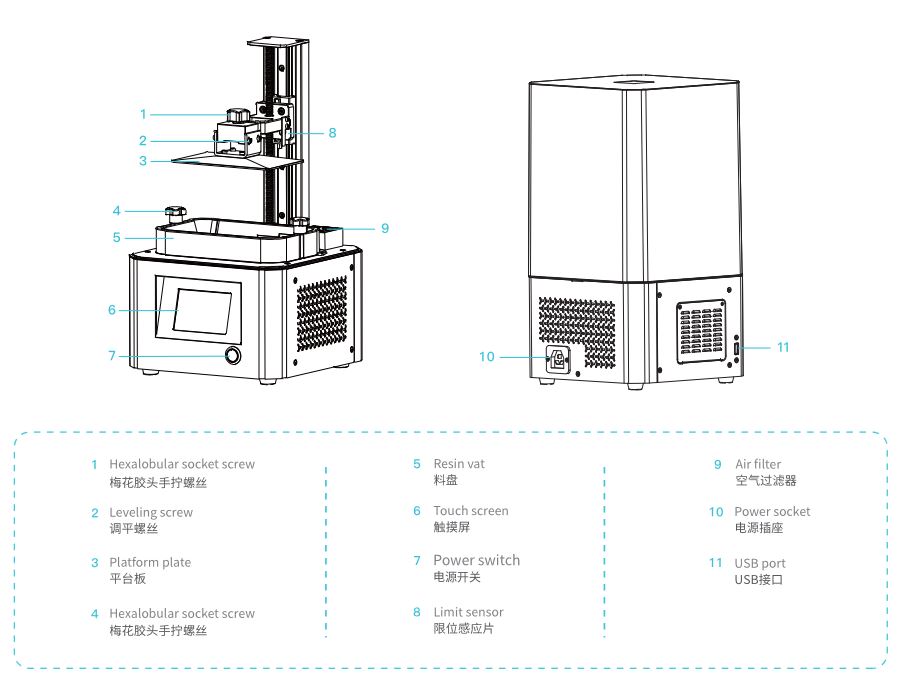
¶ Material Considerations
¶ Acceptable Materials:
UV curing resins
Ordinary rigid photosensitive resin
Standard resin
Elastomeric resin
Highly-resistant resin
Dental resin
Transparent resin
¶ Forbidden Materials:
Everything else
¶ Safety and Setup
Personal Protective Equipment (PPE):
• As in all of the shops, sturdy, close-toed shoes must be worn at all times for traction and stability.
Disposable latex gloves must be worn whenever handling uncured resin!
Do not wear cotton gloves when resin printing!
Wipe down all surfaces that came in contact with resin with isopropyl alcohol when finished.
For more information on shop safety visit 3D Printing under "Safety."
Skin contact with resin can cause blistering, allergic reaction, and contact dermatitis! Repeat exposures to resin on the skin can cause long term health problems!
¶ Slicing
Use Lychee or Chitubox to slice models for the resin printer.
At this point you should have a sliced file for the printer.
Save this file to the USB key associated with the printer.
¶ Preparing the Printer
¶ Adding Resin to the Printer
-
Thoroughly shake the bottle of resin before opening it because resin can separate while sitting.
-
Pour resin into the vat until it is about half full.
Make sure to close the resin bottle after.
¶ Printing the Model
After inserting the USB key, use the controller to select the file and start the print.
The print will not start without the cover in place.
¶ Post Processing
¶ Remove the print from the printer
- Unscrew the build plate from the printer
- Use the sharp metal spatula to pop the print off of the build plate.
¶ Washing
Moving to the Wash and Cure station,
- Put the wash bucket into the machine
- Fill the wash bucket with Isopropyl Alcohol enough to cover the model
- Place the model in the basket, the basket into the machine, and the cover on the machine.
- Use the controls on the front to start a wash cycle.
- When the wash cycle is done, remove the model and set it on a clean surface, such as paper towel, to dry for at least half an hour.
¶ UV Curing
- Take the wash bucket out and replace it with the curing table.
- Place the dry model onto the curing table, and place the cover on the machine.
- Start a curing cycle.
¶ Machine Maintenance
All machine maintenance pages are only accessible to Staff. All machine maintenance is only to be done by Staff.
¶ Emptying the Vat
- Carefully lift the vat out of the machine.
- Pour the resin from the vat into the resin container.
Use a filter funnel to remove any chunks and contaminants.
¶ Cleaning the Vat
Using the controller, do "Tool" -> "Clean Vat" -> confirm settings
Once the machine is done curing the residue, scrape it out with the plastic blade.
¶ Replacing the FEP sheet in the bottom of the vat.
This is a staff only activity. Ask a Community Technician for assistance.
- Remove the tray from the machine.
- Remove the 14 screws around the perimeter of the tray.
- Remove the film.
- Place new film.
- Install the removed screws.
- Install tray into the machine.
¶ Homing the Printer and Leveling the Bed
¶ Troubleshooting
All troubleshooting pages are only accessible to Staff. All troubleshooting is only to be done by Staff.
Troubleshooting guide for the Creality LD-002H 3D resin printer adapted from the official Creality LD-002H user guide.
¶ References
¶ Video Walkthroughs
¶ Resupply Form
Click here to report any consumables needing to be replenished.